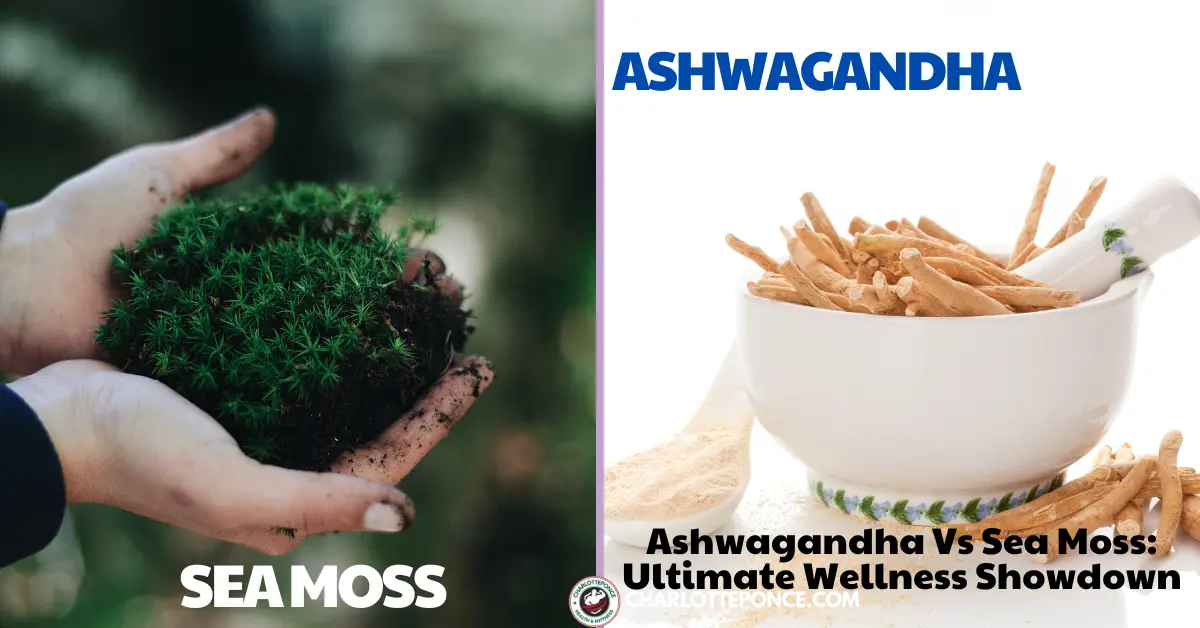Do you know Why Can You Nondestructively Scale a Smart Object? Smart objects can be nondestructively scaled without losing image quality or pixel data. This allows for flexible adjustments and preserves the integrity of the original image, making it easier to modify and resize as needed.
Nondestructive scaling is a valuable feature that helps maintain image resolution and clarity, making it an essential tool for designers and photographers. With this capability, you can easily experiment with different sizes and dimensions without worrying about compromising the quality of the image.
Page Contents
ToggleUnderstanding Smart Objects
Smart Objects are an essential feature in digital design workflows. They allow you to scale, manipulate, and edit images nondestructively. By definition, a Smart Object is a layer that preserves the original image’s qualities, ensuring flexibility while making adjustments. The functionality of Smart Objects lies in their ability to retain all image data, including layers, effects, and transformations.
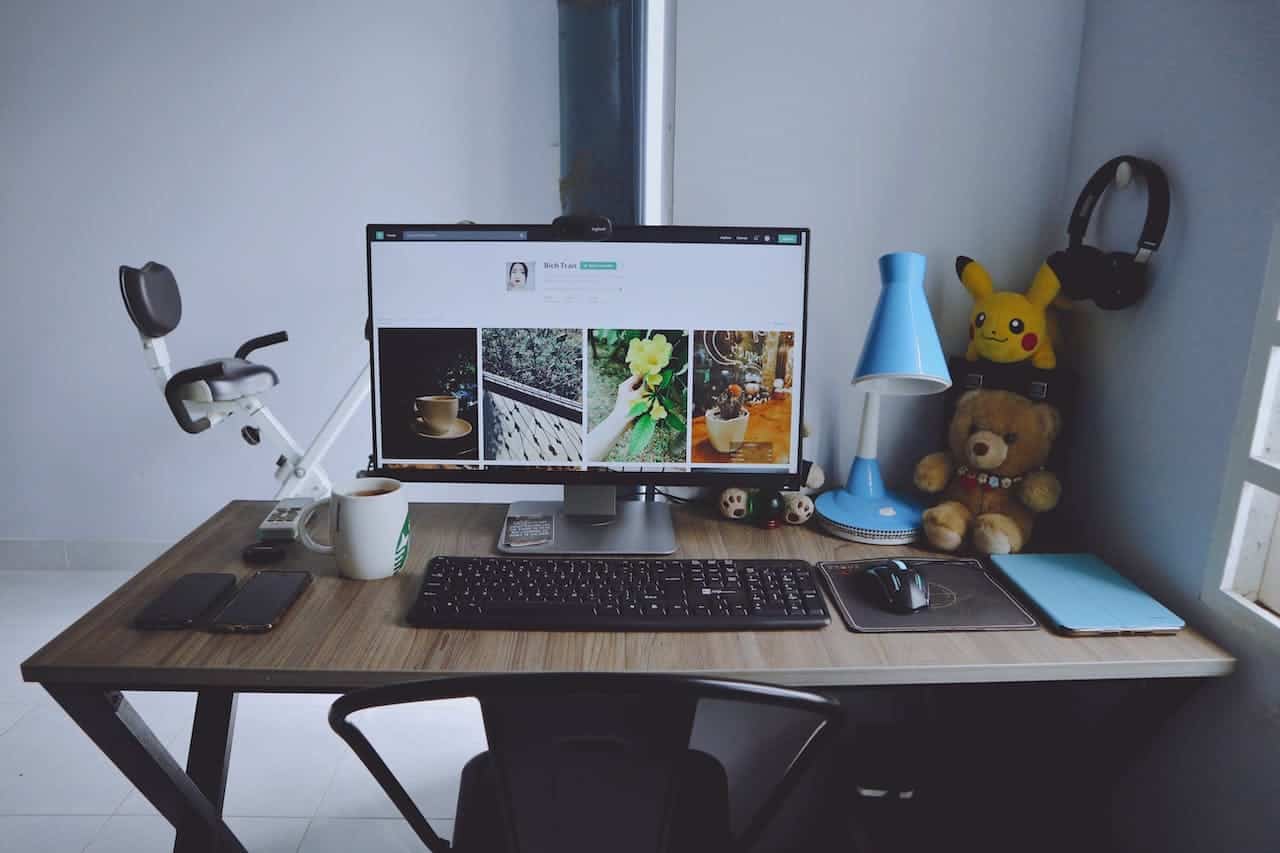
This makes them incredibly versatile and efficient when working on complex projects. One of the key benefits of using Smart Objects is the ability to scale them without losing image quality. This feature is particularly useful when designing for different screen sizes or print resolutions.
In addition to scaling, Smart Objects can be used for repetitive elements in designs, allowing for easy updating and maintaining consistency throughout the project. Whether it’s applying filters or creating mockups, Smart Objects provide a powerful toolset for graphic designers and photographers alike.
Nondestructive Scaling In Photoshop
Nondestructive scaling in Photoshop offers a powerful way to resize Smart Objects without losing quality. By using Smart Objects, you can maintain the original image data and make adjustments at any time. This method is especially useful when working with complex compositions or illustrations.
The nondestructive editing capabilities of Photoshop enable you to scale and transform Smart Objects with ease. To nondestructively scale a Smart Object, follow a step-by-step guide. First, open the desired image in Photoshop and convert it into a Smart Object.
Then, go to the Edit menu, select Free Transform, and use the handles to scale the Smart Object as needed. Finally, apply the scaling changes and continue editing without damaging the original image. Nondestructive scaling with Smart Objects provides flexibility and control over your design process, making it an essential technique for any Photoshop user.
Advantages Of Nondestructive Scaling
Nondestructive scaling of smart objects offers several advantages. One such advantage is the retention of the original image quality and resolution. This means that when you scale a smart object, you don’t lose any details or clarity of the image.
Another benefit is the flexibility to easily adjust the scaling without losing any information. This allows you to fine-tune the size of the smart object to fit your specific needs. Additionally, nondestructive scaling enables easy resizing for different outputs and formats.
Whether you need the smart object for a website, print, or social media, you can easily resize it without compromising the image quality. Overall, nondestructive scaling provides a convenient and efficient way to manipulate smart objects without sacrificing their original integrity.
Additional Tips And Techniques
Scaling a Smart Object nondestructively offers several benefits and additional techniques to enhance your workflow. Applying transformations to Smart Objects allows you to resize and reshape them without losing any original data. This maintains the image quality and flexibility for future edits.
Moreover, using adjustment layers with Smart Objects provides nondestructive editing capabilities, ensuring that your changes can be easily modified or reversed.
Additionally, incorporating Smart Filters in the nondestructive scaling process allows you to apply various effects and enhancements without permanently altering the image.
These techniques offer a range of creative possibilities and keep your workflow efficient and flexible. By avoiding destructive edits, you can make adjustments while preserving the integrity of your original artwork or photograph. Take advantage of these tips to fully leverage the power of nondestructive scaling with Smart Objects. If you wanna additional post about your health & fitness visit our comprehensive site charlotteponce.com.
Best Practices And Considerations
Nondestructively scaling a smart object requires careful consideration and adherence to best practices. When preparing images for nondestructive scaling, it’s important to understand the limitations and potential issues that may arise. By optimizing your workflow with nondestructive techniques, you can ensure that your images maintain their quality and integrity throughout the scaling process.
Advanced Features And Techniques Of Nondestructively Scale a Smart Object
Smart Objects offer advanced features and techniques, enabling nondestructive scaling of multiple layer compositions. You can create Smart Objects by combining various layers, effectively organizing and managing complex projects. Nesting and grouping Smart Objects provide further flexibility, allowing you to organize and manipulate multiple layers as a single unit.
This simplifies editing and enhances workflow efficiency. Moreover, advanced methods for nondestructive scaling ensure that your adjustments don’t compromise the quality of the original image. With Smart Objects, you can scale your designs while preserving their integrity and avoiding any irreversible damage.
These features make Smart Objects an essential tool for professional designers and photographers, enabling them to work with flexibility and precision.

(FAQs) About Why Can You Nondestructively Scale A Smart Object
Is Transforming Smart Objects Non-Destructive Editing?
Yes, transforming Smart Objects is non-destructive editing. It allows changes without permanently altering the original content.
When We Resize A Smart Object It Will Lose Its Quality True Or False?
False. Resizing a smart object doesn’t cause loss of quality.
Can You Transform Or Resize It Without Losing Quality In Smart Objects?
Yes, Smart Objects allow for transforming and resizing without any loss of quality.
How Do You Resize A Smart Object?
To resize a smart object, select it and use the transform tools to increase or decrease its size.
Conclusion
To sum it up, the ability to nondestructively scale a smart object is a valuable feature in modern design software. It offers flexibility and convenience, allowing designers to easily resize and manipulate their creations without losing any quality or affecting other elements of the design.
By using smart objects, designers can keep their work organized and editable, making revisions and adjustments a breeze. This feature is particularly useful when working with complex designs that require precise scaling while maintaining clarity and detail. Whether you are creating a website, a social media graphic, or a print design, the nondestructive scaling of smart objects saves time and energy, ensuring that your final product is visually appealing and professional.
Embracing this technique empowers designers to push the boundaries of their creativity while maintaining a high level of quality and efficiency. So go ahead, experiment with resizing your smart objects and unlock the full potential of your designs!